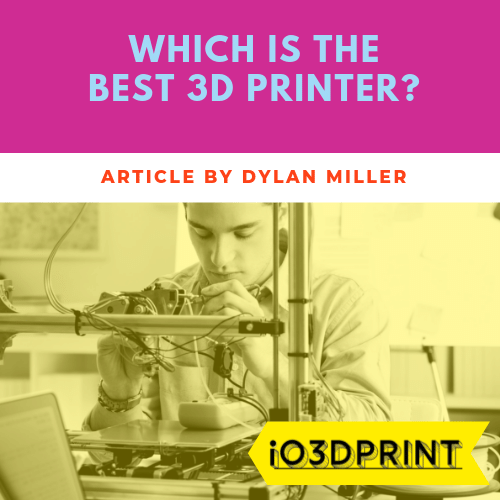This page may contain affiliate links. As an Amazon Associate I earn from qualifying purchases.
Which is the Best 3D Printer for You?
Last updated April 2022
When you’re investing your hard-earned money into a new 3D printer, you’ll want to be sure that you’re getting the absolute best model you can afford.
3D printers come in a range of different types with their own strengths and weaknesses, some models are best suited to home use, sitting on your desk and others are designed specifically for business use, working around the clock.
Your budget is an important consideration when choosing a 3D printer, and so I’ve selected the best 3-D printers that will suit a range of budgets, but I won’t recommend any that I don’t consider to be worth your money.
3D printers are complex machines with lots of moving parts and electronics, which means being cheap can often cause you more hassle than it’s worth.
However, if you like DIY and tinkering, then some 3D printers give you an excellent opportunity to buy something basic and upgrade it over time as your knowledge of 3D printing grows.
Hopefully, this article will help you find the best 3D printer for your requirements and budget.
Best 3D Printer for Enthusiasts
LulzBot TAZ Pro
LulzBot is a 3D printer pioneer, their previous models have earned them a deserved reputation for producing the highest quality, ultra-reliable, workhorse 3D printers.
The TAZ Pro is their latest model, released in Spring 2019, and its primary selling point is the addition of true multi-material printing.
This means it has two completely independent extruders and hot ends that are fed by separate spools of filament. This allows you to create highly complex parts with the use of soluble build supports, print two different materials, as well as create stunning multi-color prints.
All the components on the TAZ Pro are of the highest quality, including a pair of hardened steel E3D Titan Aero hot end that will allow you to print almost any 3D printing material, including flexibles and filaments that would wear a softer nozzle like wood fill and even composites like carbon fiber.
To make things easy for you, the TAZ Pro features automatic calibration, automatic nozzle wiping, and self-leveling. All things that on most 3D printers require your input.
As always, LulzBot’s products are open source, so there will always be an array of upgrades and tweaks from an enthusiastic owner community that you can make to get even more from one of the best 3D printers available.
With all the features you could wish for, excellent reliability, and the freedom to upgrade as you see fit, the LulzBot TAZ Pro is with a doubt the best 3D printer for enthusiasts and experienced hobbyists.
Pros
- True multi-material
- High-quality components
- Little assembly required
- Large build volume
Cons
- Not enclosed
Specs
- Print Volume: 280 x 280 x 285 mm (11.02″ x 11.02″ x 11.22″)
- Materials: PLA, ABS, Nylon, Polycarbonate, Carbon Fiber Reinforced Blends, TPU 85A & 95A (Flexible), PETG, PETT, Co-polyester, PVB (Polycast), PVA, and HIPS
Best 3D Printer for the Home
Sindoh 3DWOX 1
A regular reader of my blog will know I have a soft spot for Sindoh. They are the only manufacturer that is making 3D printers that fit into your home like a microwave or any other home appliance.
What I mean by that is; it works out of the box, you don’t need any practical skills to get it up and running, and it will keep working as long as you keep switching it on and feeding it filament!
So, unsurprisingly the 3DWOX 1 looks most like a standard paper printer and would not look out of place in any home office or even in your living room.
It has many features that make it perfect for home use, including a HEPA filter to prevent unpleasant odors being released.
It has an unbeatable sound level of just 40dB, which is equivalent to background conversation in a library or a standard office printer noise. This means you can comfortably leave it running in your living space or office without disturbing anyone. You can even leave it running while you sleep.
The most unique feature on the 3DWOX 1 is the autoloading filament cartridge. Whereas on most 3D printers, filament loading is a somewhat complicated affair. On the 3DWOX 1, it’s merely a matter of clicking the filament cartridge into place and pressing a button!
The Sindoh 3DWOX 1 is, without a doubt my top pick for the best 3D printer for your home. It blends in seamlessly to your home office or living space, and any member of your family, from kids to grandparents will find it easy to use.
Check out my full review of the Sindoh 3DWOX 1 here.
Pros
- Easiest 3D printer to use and setup
- Fully assembled
- Flexible heated bed
- Enclosed design with HEPA filter
- Easy to load filament cartridge
- Reliable
- Third party filament supported
- Very quiet
Cons
- Not upgradable
Specs
- Build Volume: 10″ x 6″ x 6.7” (170mm x 254mm x 152.4mm)
- Materials: PLA, ABS, PETG
Best 3D Printer for Families
Dremel Digilab 3D45
The Digilab 3D45 is a Dremel’s latest 3D printer and is their flagship model, it’s designed to be safe and easy to use in a classroom or family setting.
The 3D45 comes with a host of useful features like auto-loading filament, Carbon filtration, and RFID material detection. These features are all geared towards making your 3D printing experience hassle-free and safe, ensuring the whole of your family will not only have fun but will also be safe when learning how to 3D print.
One of Dremel’s best features is their cloud printing software, which allows you to send files to your 3D printer and start and pause the printing right from your PC, laptop, or tablet.
The software also connects to the 3D45’s built-in webcam, allowing you to monitor your prints and record time-lapse videos remotely.
Initial setup is effortless. Filament loading is made easy by a simple feed hole that grabs the filament and loads it into the extruder. While bed leveling is a straightforward case of following the walkthrough instructions on the color touchscreen. A bed level sensor detects the height of the bed at each corner and directs you to adjust the height until it’s correct. This is much easier than the old sliding paper method still used on many 3D printers.
The print quality from the 3D45 is outstanding, and reliability is near perfect, living up to Dremel’s reputation for excellence.
When you’re looking for the best 3D printer for your family to use, safety will be top of your list, and then ease of use and reliability. The Dremel 3D45 gives you all of these things, and with that Dremel brand, you know that if you do hit any problems, help will only be a phone call away.
Check out my full review of the Dremel 3D45 here.
Pros
- Easy to use and setup
- Fully assembled
- Prints Nylon and ECO-ABS materials
- Enclosed design with Carbon filter
Cons
- Third party filament not supported
- Not upgradable
Specs
- Build Volume: 10″ x 6″ x 6.7” (170mm x 254mm x 152.4mm)
- Materials: PLA, ECO-ABS, Nylon
Best Workhorse 3D Printer
FlashForge Guider IIS
A workhorse 3D printer is one that you can rely on to work every time you switch it on, and then it will print around the clock day after day without any failures or problems.
If you’re using your 3D printer as part of your business, to make money, or you need to print non-stop for two weeks to make a complete Cosplay costume, then you’ll need a workhorse 3D printer.
FlashForge is well known in the 3D printer community for making printers that are super reliable and just keep working and working.
Their most popular model was the Creator Pro, which some people have been using for over four years without any problems.
The Guider 2S is the latest model in their lineup and is set to continue FlashForge’s reputation for reliability. Users are already reporting hundreds and thousands of hours of use without any printing problems.
It features an all-steel chassis, surrounded by an ABS and acrylic enclosure, and an array of premium features like heated glass print bed, a 5-inch color touchscreen, a built-in HD camera, and an air filtration system.
It arrives fully assembled, and setup is easy thanks to the assisted leveling, where the touchscreen walks you through the leveling process.
Because of its enclosed design and direct drive extruder, it can print a vast array of materials that many other 3D printers struggle with.
FlashForge’s customer support is highly regarded and is always pro-active and knowledgeable.
The Guider 2S also comes with FlashPrint software, which is a powerful slicer. It can fix flaws in your CAD and features fully automated support generation and slicing, while complete freedom to slice and print as you want is available for power users.
One downside is the non-standard filament spool holder. Many larger spools won’t fit, and you will have to print an adaptor to make them work.
All in all, the FlashForge Guider 2S continues FlashForge’s reputation for hard-working 3D printers that require little care and therefore is deserving of the badge Best Workhorse 3D printer.
Pros
- Sturdy chassis
- Can print many different materials like ABS and TPU
- Enclosed design with HEPA filter
- Reliable
Cons
- Not upgradable
- Have to print a new spool holder for third-party filament
Specs
- Build Volume: 11″ x 9.85″ x 11.8” (280mm x 250mm x 300mm)
- Materials: PLA, ABS, PETG, TPU, HIPS, TPE
Best 3D Printer for Miniatures and Jewelry
Anycubic Photon
The Anycubic Photon has completely revolutionized the world of SLA 3D printing for home users. Low-cost DLP and SLA printers have been around for a while, but they were always tricky to get working and generally unreliable.
The Photon has changed that by combining its budget price with outstanding reliability and longevity.
When you want the most detailed 3D prints, for example, gaming miniatures or jewelry then nothing can beat resin 3D prints.
The print volume is small compared to most FDM 3D printers, but the level of detail is unmatched with layer resolution as little as 25 microns and XY resolution around 50 microns.
A variety of liquid resins are available, including ones that are castable, making it easy for you to create your own jewelry.
The Photon is robustly built and well-designed. There is little in the way of assembly or setup required and it’s intuitive to use.
Because of its popularity, there’s a great community built up around it, and so helpful tips are readily available online. There are plenty of great YouTube videos showing you how to optimize your setup and post-production workflow.
Check out my full review of the Anycubic Photon here.
You might also find these articles useful:
Best 3D Printer for Gaming Miniatures
Best 3D Printer for Jewelry Making
Pros
- Easy to use and setup
- Little assembly required
- Unbeatable resolution
Cons
- Resin printing can be messy
- Not upgradable
Specs
- Build Volume: 4.5″ x 2.6″ x 6.1” (115 x 65 x 155 mm)
Best 3D Printer for Kids
FlashForge Finder
3D printing is the perfect way for kids to learn about engineering, design, and manufacture. Compared to many other maker hobbies, it’s clean, safe, and enriching.
3D printing is the technology of today and the future, and its use is multiplying every day as industry after industry taps into its unique abilities.
Any child hoping to work in engineering, teaching, or even the arts, will be exposed to 3D printing in school and their future careers. So, giving them an early introduction can only be a good thing.
The FlashForge Finder has been designed specifically for young children and teens to use. It features a non-heated bed and all its moving and heated components safely tucked away under its protective plastic shell.
The look of the Finder is robust but not industrial. Most teenagers would be thrilled to have it sat in their bedrooms, that’s for sure.
Most commands are entered using the color touchscreen on the front of the 3D printer, of course almost all kids will be more than familiar with this method of control.
The 3D printer comes fully assembled, all you have to do is load the first reel of filament and check the print bed is level. Both of these operations are straightforward, as the touch screen will walk you through the process.
You get given FlashPrint software, which is intuitive and easy to use and includes a few bonuses like an automated lithophane creator.
The Finder is well made and well-designed, and as such you will avoid most of the common problems seen on lesser machines which would make younger kids grow bored or frustrated waiting for you to fix them.
Ultimately, the FlashForge Finder is perfect for the purpose it has been designed for which is why I think it’s the best 3D printer for kids. After a few years of use, it will be outgrown, and you will need to upgrade.
Check out my full review on the FlashForge Finder here.
You may also find my article on the Best 3D Printers for Kids and Teens useful.
Pros
- Easy to use and setup
- Safe, cool print bed
- Reliable
Cons
- Limited to PLA material
- Not upgradable
- Non-heated bed
Specs
- Build Volume: 5.5″ x 5.5″ x 5.5” (140 x 140 x 140 mm)
- Materials: PLA
Best Budget 3D Printer
Creality Ender 3 Pro
There are quite a few 3D printers around in the same price bracket as the Creality Ender 3, but none has had quite the same impact on the popularity of 3D printing as the Ender 3.
Before it was first launched in 2018, buying a budget 3D printer meant entering a lottery into what problem you would have to fix when your new 3D printer arrived. The Ender 3 changed that by bringing reliability, ease of use, and quality control into a price bracket that had previously seen nothing as good.
Now, with a few upgrades added to turn it into the Ender 3 Pro, it has become one of the most popular 3D printers of all time.
A huge community has built up around it including its own Reddit r/ender3 where owners share tips and pride in their latest prints.
The Ender3 is a semi-assembled 3D printer, that means it arrives in two halves that have to be bolted together, and the power connections have to be connected (no soldering!).
Everything is well labeled, and there are instructions included, so it’s an easy task that won’t take any more than an hour at max. If you already use Lego Technic or assemble your own PCs, you will find it very straightforward.
Once the initial assembly and setup are done, 3D printing itself is simple. You can use the free CURA software to prepare your models, and transfer them to the printer via USB cable or stick.
The Ender3 is generally a reliable 3D printer, but it is likely to need periodic maintenance and tweaks, with any issues easy to solve. Because its an open design, all the workings are easy to see and access if they should need a tweak.
Because there’s such a large community, there’s an almost unending list of upgrades and tweaks available to improve the already excellent stock Ender3. In fact, some people have made a hobby out of just getting the best print quality they can from it.
The Ender 3 has become popular with hobby communities such as 3D printing cosplay and miniature printing.
The Ender3 has brought affordable 3D printing to thousands of homes and is, without doubt, the best budget 3D printer.
Check out my full article on the Best Cheap 3D Printers.
Pros
- Easy to use and setup
- Little assembly required
- Fantastic online community
- Fully upgradable and tweakable
Cons
- Can’t print ABS without putting it in an enclosure
- Will need tweaks and maintenance
Specs
- Build Volume: 4.5″ x 2.6″ x 6.1” (220 x 220 x 250 mm)
- Materials: PLA
Conclusion
Whatever your application, there’s a 3D printer out there for you. Hopefully, my article makes your decision making a little easier.
3D printing has evolved quickly over the last decade, from an expensive and exclusive technology of big industry to a consumer product that everyone can have in their own home.
I hope you join the 3D printer revolution and I look forward to seeing your creations!
-Dylan
Last update on 2024-04-24 at 03:33