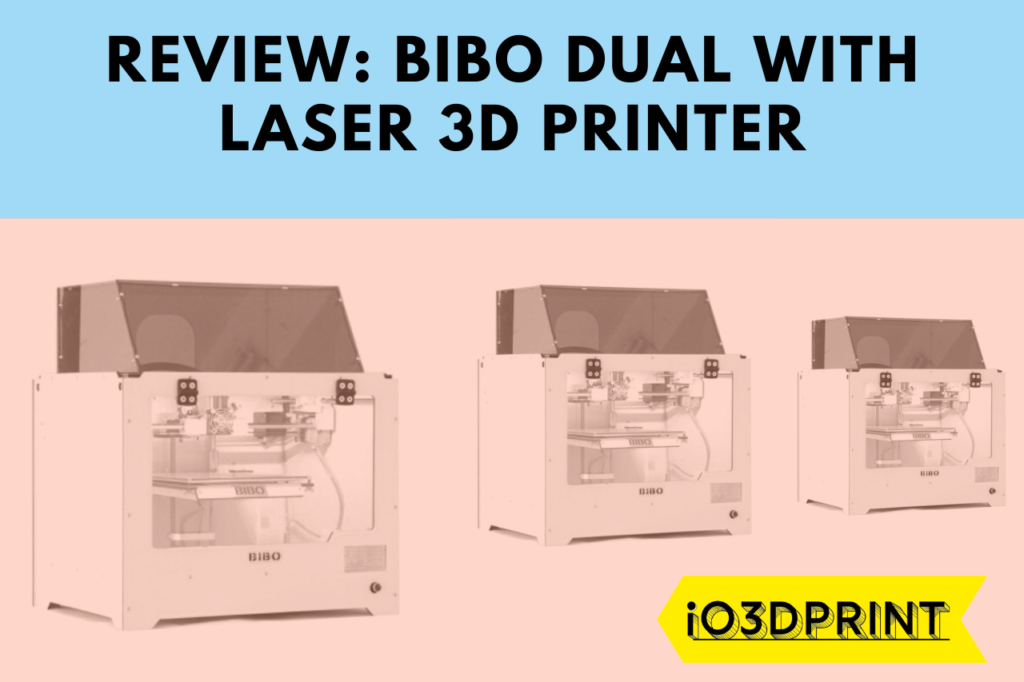This page may contain affiliate links. As an Amazon Associate I earn from qualifying purchases.
Bibo Dual Laser 3D Printer Review
BIBO Dual Extruder with Laser Engraver
Summary
The Bibo Dual Laser 3D Printer is a mid-level multifunctional unit that comes with a dual extruder and laser engraving technology.
The printer may not be an entry-level unit, but if you don’t mind spending some extra bucks on quality, you will enjoy the value it brings to the table. From multiple connectivity options to an innovative print resume feature and outstanding customer support, the Bibo Dual Laser 3D Printer seems to have it all.
The fact that it has remained in Amazon’s bestseller list for a long time says it all about the quality and value it offers.
The Bibo Dual Laser 3D Printer is one of the most highly regarded and well-liked 3D printers and for a good reason. The printer comes loaded with a variety of excellent features, all of which I’ll be highlighting later in this article.
While there are so many 3D printers out there, they vary a lot in terms of cost and capabilities. The Bibo Dual Laser 3D Printer is the perfect balance of both.
On the one hand, the unit delivers not only outstanding 3D printing features but also laser engraving technology. Secondly, it is one of the more affordable units in the market.
The printer is, of course, not an entry-level model, but it is still within the price range of most people. In this review, we will give you detailed information about the Bibo Dual Laser 3D Printer, including some of its key technical specs, notable features, and pros and cons as well.
Specifications
- Build volume: 214 mm x 186 mm x 160 mm
- Layer resolution: 0.05 – 0.3 mm
- Filament Diameter: 1.75 mm
- Connectivity: SD Card, USB Stick, USB, and WI-Fi
- Maximum Nozzle temperature: 270 Degrees Celsius
- Filament Type: ABS, PLA, TPU, and HIPS
- Operating System: Windows, Linux, and Mac
- Slicing Software: Cura, Repetier-Host, and Simplify3D
- Printer dimensions: 467 mm x 356 mm x 373 mm
- Printer Weight: 13 Kgs and 18.6 kgs when fully packaged
- Control: Full-color touch screen display
- Print resume feature: Yes
- Removable heated bed: Yes
- Filament run-out detection: Yes
Features
The Bibo Dual Laser 3D Printer also comes with several incredibly functional features. Here are some of the most notable ones:
- The unit has a dual extruder, designed to give you extra versatility as you print. Dual extruder technology allows you to print different colors or filament material types at the same time. You also get the chance to print two objects concurrently.
- The printer also features a sturdy aluminum composite panel frame, measuring up to 6 mm in thickness. This enhances durability and provides more printing precision compared to lighter plastic frames.
- The unit is fully equipped with laser engraving technology. The technology can be used to make engravings on a wide variety of materials such as paper, wood, plastic, leather, and others.
- You will also get a filament detection feature that notifies you when you are about to run out of filament.
- The Bibo Dual Laser 3D Printer also has a print resume feature that allows you to resume printing exactly where you stopped in case of power failure.
- The printer offers multiple connectivity options, including Wi-Fi, USB, and SD Card. This adds to its excellent versatility.
- The unit also has a large easy to use full-color interactive touch screen display that lets you control the printer in one central location.
- The printer comes with a removable acrylic hood and front door that encloses the printing chamber during operation. This delivers better temperature control while printing, leading to better print quality.
- Highly efficient 3D printing unit. The dual extruder, in particular, allows you to print different objects at the same time. This reduces overall printing times by nearly half, saving you invaluable hours in the process.
- Relatively compact and lightweight for a mid-level 3D printing unit. It would be an ideal choice for people with a limited countertop or tabletop space.
Pros
- Comes with a lot of helpful accessories, including an SD Card loaded with easy to follow guides on using the printer.
- Offers a dual extruder and a laser engraving feature for excellent multifunctional versatility
- Sturdy and durable construction, featuring a heavy-duty aluminum composite panel frame measuring up to 6 mm in thickness
- Offers a free PLA filament roll on first-time purchase
Cons
- Some users have had issues with the power supply system in the unit
- The nozzle gets clogged easily and may require time to unclog it
- Some screws needed for assembly came in the wrong length and users had to find replacements where possible
Unboxing and Box Contents
The Bibo Dual Laser 3D Printer is packaged exceptionally well. The product ships in a heavy double cardboard box and thick Styrofoam padding to ensure the unit arrives in good condition. There are also several goodies including in the box that may help you with two things. First, they will ensure you can set up and use the printer. The goodies also help you unlock the full capabilities of this unit.
Well, one thing the manufacturer has included is a laser engraving module, a crucial component in the full operation of the Bibo Dual Laser 3D Printer. You will get a whole kilogram of PLA filament for free, one SD card that comes loaded with all the setup instructions you need, and one USB cable as well. There is also an acrylic cover kit in the box, a pre-installed Wi-Fi module, a glue stick, and one glass bed.
Set up
The Bibo Dual Laser 3D Printer is nearly 95% pre-assembled, you will only need to assemble the remaining 5%. Detailed instructions on how to set up the printer are included in the SD Card that ships with this product. However, most people who reviewed the printer on Amazon seem to take an hour or less for the initial setup process.
There are two key things you will need to do during set up. First, make sure the extruder block and the X-axis carriage are correctly mounted. The second part is the bed leveling. Sadly, unlike most entry-level 3D printers, the Bibo Dual Laser 3D Printer does not have an automatic bed leveling feature. You will have to do this manually by carefully adjusting the wingnuts. As long as you follow the required instructions, you should be able to level the bed in just a few minutes.
Finally, configure the slicer. The Bibo Dual Laser 3D Printer can use three recommended slicers, including Cura, Simplify 3D, and Repetier-Host. While these slicer software options are easy to set up, different people may have specific settings in mind that suit their printing needs. Make sure those settings are in place before you start using the slicer and the printer in general.
Software
As we have noted above, the Bibo Dual Laser 3D Printer uses three recommended third party slicer software, and they include Simplify 3D, Cura, and Repetier-Host. All these third party slicers have a reputation of being easy to use and to set up. The Bibo Dual Laser 3D Printer is also compatible with three major operating systems, including Windows, Mac, and Linux.
In Use
The Bibo Dual Laser 3D Printer has a ton of positive reviews on Amazon, and we were able to pick out a few points from there with regards to how the unit functions. One thing we noted, in almost all these reviews, is the easy setup. Most users seem to have an easy time assembling and using the printer for the first time.
Overall, printer operation is also straightforward. The interactive touch screen display, in particular, is a massive factor in this. The manufacturer also offers a plethora of information on using the printer through an SD card that is shipped with the package. A lot of users also seem to appreciate the print quality offered by this unit and its laser engraving technology. The only downside we noted in these reviews was related to the dual extruder. Some people had issues understating how to use or operate it.
Customer Service
The manufacturer of the Bibo Dual Laser 3D Printer claims that it offers quick and responsive customer support. The company says that it responds to customer queries within 7 to 12 hours. There are so many reviews that seem to confirm this. Even in cases where customers were unhappy with other aspects of the printer, they seem to always appreciate the timely and helpful responses they got from the customer support team at the company. Some users even note that they were able to get assistance from customer support within an hour after sending the initial request.
Conclusion
The Bibo Dual Laser 3D Printer is a mid-level multifunctional unit that comes with a dual extruder and laser engraving technology. The unit also offers excellent print quality. We also love the sturdy frame and the compact design that makes it an excellent option for smaller spaces.
The printer may not be an entry-level unit, but if you don’t mind spending some extra bucks on quality, you will enjoy the value it brings to the table. From multiple connectivity options to an innovative print resume feature and outstanding customer support, the Bibo Dual Laser 3D Printer seems to have it all.
But there are a few shortcomings as well. First, you may notice that some screws that ship with the product do not fit. There were also some issues with nozzle clogging from the reviews we saw. But despite this, the Bibo Dual Laser 3D Printer is overall solid. The fact that it has remained in Amazon’s bestseller list for a long time says it all about the quality and value it offers.
Dylan
Last update on 2024-04-25 at 06:21