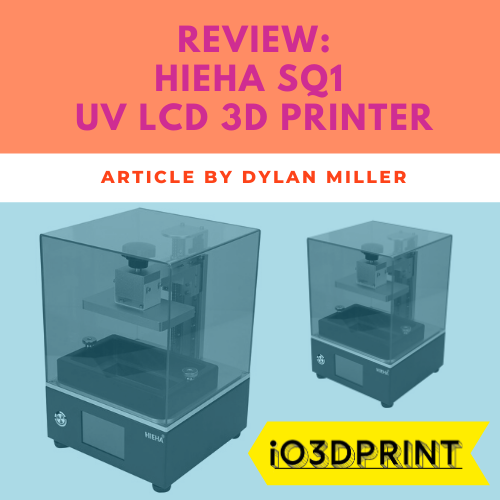This page may contain affiliate links. As an Amazon Associate I earn from qualifying purchases.
HIEHA SQ1 3D Printer – Bringing High-Quality Resin Printing to Your Home
HIEHA SQ1
Summary
The HIEHA SQ1 does seem to be a cut above its competition for two main reasons. The print quality offered by the printer is really very good. Secondly, because of the sturdiness and quality engineering, initial calibration and recalibration between prints are hardly required. In a crowded market, the SQ1 is offering something extra in this price range.
No products found.
The Hieha SQ1 is the latest entry-level LCD resin 3D printer on the market. It promises detailed prints with its high-resolution 2K LCD screen as well as one of the easiest initial setups with no calibration required.
In this review, I’ll interrogate the spec sheet and see what the SQ1 has to offer that makes it stand out above the competition.
Features
The HIEHA SQ1 is packed with some great features, especially at this price point. Here are some of the most notable highlights:
- The HIEHA SQ1 comes with a 2560 x 1440 2K HD masking LCD screen that delivers precise printing. This makes it perfect for making highly detailed prints like tabletop gaming miniatures. This makes the HIEHA SQ1 an ideal choice for making items such as Jewelry and dental prototypes that require 100% accuracy.
- It features a sturdy and durable construction. The unit comes with an aluminum body to protect it against daily wear and tear. An acrylic cover is also included to show you to view print progress and as an extra layer of protection to printer components
- The printer is easy to use. It does not require a lot of setup since it comes already pre-assembled. In essence, you can start printing in less than ten minutes after unboxing.
- The HIEHA SQ1 also offers the professional and popular ChiTu Slicer which is fast and easy to use. ChiTu slicer takes less than a single minute to slice up to 30 MB files. The HIEHA SQ1 also supports other third-party slicing software and offline printing for flexibility.
- It has a “Resume Printing” function. This can be a handy feature for places that experience sudden power outages. If the printing is stopped midway due to a power outage, the HIEHA SQ1 will resume exactly where it left when the power is back.
- It is relatively stable and quiet compared to other printers in this category. The unit comes with an innovative Taiwanese HINWIN Z-axis linear guide rails that do a good job to enhance its overall stability therefore increasing reliability and accuracy.
- The connectivity options are good. The printer supports various types of connections including Wi-Fi, wired internet, and USB. You will also get up to 8GB of internal storage. It also allows for remote control using a computer or your smartphone.
- It comes with an impressive 3-year warranty from the manufacturer. You will also get 24-hour customer service in case you run into any issues.
Pros
- Compact and sturdy construction that promotes accuracy and reliability.
- Fast printing with 60W UV LED
- Offers high-quality precision 3D printing with excellent detailing
- Uses NanoDLP software
- Compatible with a wide range of connections including Wi-Fi, wired internet, and USB.
- Internal memory and smartphone remote control is also included
- Comes already pre-assembled so set up and first use is easy
Cons
- The FEP film wears off and you should consider it a consumable. Replacements come in packs and are relatively cheap but will need to be trimmed to size.
- The user manual comes in digital form on a USB drive. Some people prefer a printed out option
Specifications
- Build Volume: 115 mm x 65 mm x 100 mm
- Speed: 10 – 40 mm/hour
- Layer Resolution: 0.02 – 0.2 mm
- XY precision: 45 microns
- Control: 3.5-inch high resolution colored LCD display
- Connection: Wi-Fi, USB, Network cable
- Materials: Resin
- Printer Size: 200 mm x 200 mm x 350 mm
- Printer Weight: about 7 kgs in shipping weight and roughly 6 kgs in printer weight
Unboxing
The packaging for the HIEHA SQ1 is well designed. It is strong and easy to open. Users who had this unit shipped report receiving it in pristine condition. Removing the packaging is also so easy. It should only take a few minutes to unbox.
There is also a wide range of accessories in the box including a USB storage that has the manual.
The only downside is that the HIEHA SQ1 does not have any resin included, you will have to choose and buy some yourself.
Setup
The SQ1 doesn’t require much work to set up. Firstly, it comes already pre-assembled from the manufacturer, it’s also pre-calibrated so there’s no need for tedious manual leveling.
The HIEHA SQ1 also gives you an option for automatic leveling. Just hit the button when you first turn on the printer and it will do it for you.
Secondly, there is also an automatic resin mixing feature designed to make the resin filling process easier and less messy.
You will also love that the HIEHA SQ1 also has a vat cleaning function too for added convenience.
In Use
The HIEHA SQ1 is also one of the easiest resin 3D printers to use.
The USB stick comes loaded with the fast professional ChiTuBox slicer. This slicer is very reliable and can slice up to 30 MB in just a minute. However, in case you prefer other slicing software options, no need to worry. The HIEHA SQ1 is designed to accommodate third party slicers if need be.
The SQ1 is controlled by the popular NanoDLP software which can run on PC, Mac and even Raspberry Pi.
The user interface and the controls on the printer are also easy to use. The HIEHA SQ1 features a 3.5 inch colored LCD display with all your controls in place. It’s easy to engage before and during printing.
But in case you want something a little bit more convenient and hands-free, then you can make use of the remote connection feature on the printer to control it using your computer or smartphone.
Once the printer connects to an internet connection, it will show you its IP address. Just type the address on your computer or smartphone browser and hit go. A page, displaying all printer controls, will be shown.
You can then use this web interface to control the printer from wherever you are.
Not many entry-level 3D printers offer this feature.
As for noise levels, the HIEHA SQ1 is not the quietest resin printer on the market but it has a similar noise level to other resin printers like the Anycubic Photon.
Print Quality
The HIEHA SQ1 is a resin printer that offers outstanding precision 3D printing thanks to the 2K resolution projector. This high resolution results in excellent detailing on intricate prints like jewelry and mini figurines.
The printer features a layer thickness of between 0.02 mm and 0.2 mm. It also features a very good XY axis precision rating and excellent print stability. All these features play a key role in delivering high-quality prints.
The HIEHA SQ1 is a very solid 3D printer especially when you consider its price. It can be used for making everyday objects as well as professional dental prototyping. The unit will also be a great option to use in other 3D printing needs that may require precision and fine detailing in the final product. .
Customer Service
The manufacturer of the HIEHA SQ1 offers 24-hour customer support. If you have any issues with the printer, you can give them a call anytime and a representative will help you. We have not had the chance of testing out this support system but user feedback is positive.
Verdict
Resin 3D printing is becoming far more accessible thanks to the range of entry-level LCD and DLP 3D printers now available, all small enough to be accommodated in a normal household and affordable for the average home user.
The HIEHA SQ1 does seem to be a cut above the rest for two main reasons. The print quality offered by the printer is really very good. Secondly, because of the sturdiness and quality engineering, initial calibration and recalibration between prints are hardly required.
You can also use different connections including remote control to print out your objects. This kind of easy usability is a huge plus, especially for people who are new to 3D printing.
I also loved the sturdy construction, compact lightweight design, and relatively less noisy operation. The HIEHA SQ1 may not work for high-level industrial-grade 3D printing needs. But for an entry-level resin 3D printer, it has so much to offer.
-Dylan
Frequently Asked Questions
Where Can I Get Additional Resin Vats?
It is possible to get additional resin vats for the HIEHA SQ1 but you will need to order directly from the manufacturer only.
How Long Does It Take To Set Up The HIEHA SQ1?
Not very long to be honest. Since the printer is already pre-assembled and calibrated, it takes less time to set up than most 3D printers. There is also an automatic leveling feature that should help you get the unit up and running in no time.
Does The HIEHA SQ1 Support Third-Party Resins?
Yes, you can use third-party resins with the HIEHA SQ1. But the manufacturer recommended resins are often better especially if you don’t want to take any chances with the print quality.
Last update on 2024-04-23 at 10:00