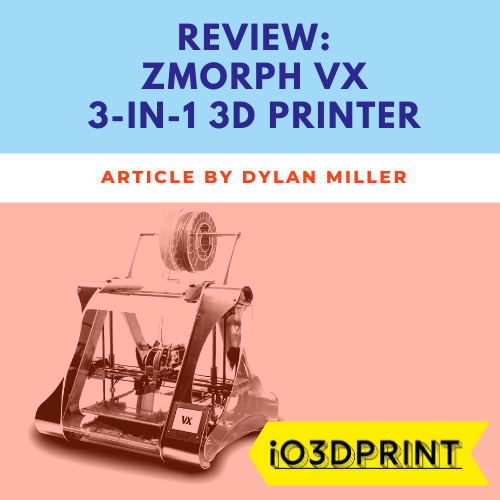This page may contain affiliate links. As an Amazon Associate I earn from qualifying purchases.
ZMorph VX – Best Multi-Tool 3D Printer?
No products found.
The ZMorph VX is unlike most 3D printers on the market as it is not only a 3D printer but also a laser cutter and CNC router all in one. This makes the VX a perfect tool for makers who want to accomplish more from their hobby without limited themselves to one manufacturing method.
It has diverse applications too; from simple home creations to complex industrial prototypes, the ZMorph VX has the features you need to deliver high-quality 3D printing for various needs.
In this review, I’ll start with a quick overview of its technical specs before going to look at all of its features that make it such a manufacturing powerhouse. I’ll also list its pros and cons and additional information that will help you better understand this 3D printer and all it can do.
Specifications
- Printer Type: FDM
- Build Volume: 250mm X 235mm X 165mm
- Layer Resolution 50 – 400 microns
- Extruder Diameter: 1.75 mm
- Printing Material: ABS, PLA, ASA, TPU, PVA, and others
- Maximum Extruder Temperature: 250C
- Interface: LCD touchscreen display
- Heated Platform: Yes
- Connectivity: USB, Local Area Network, and SD Card
- Slicer Software: Voxelizer but is compatible with Cura, Simplify3D, and Slic3r
- Printer Dimensions: 530 MM X 555 MM X 480 MM
- Printer Weight: 20 Kilograms including the packaging
Features
The ZMorph VX comes loaded with some amazing features, all designed to give it a clear edge over other 3D printers in its category. Although it’s a three in one machine, there are very few compromises to each function to put them all in one machine. Here are some notable highlights:
- The ZMorph VX is designed to offer superior performance with its heavy-duty design and outstanding engineering. It’s extremely versatile, making it a great choice for diverse 3D printing needs.
- The printer is compatible with a wide variety of printing materials, including advanced ones such as nylon, PC/ABS, and others. This adds to its outstanding versatility.
- The ZMorph VX also features additional components that allow it to perform additional roles beyond the printing. The unit can do laser engraving and cutting, CNC routing and others.
- The printer also features color blending and image mapping capabilities. It also offers PVA water-soluble printing support.
- The unit comes with a heavy-duty construction featuring high-quality materials. It’s a highly sturdy and durable printer that will perform dozens of tasks all day without any issues. It will also last for a very long time.
- The ZMorph VX also comes with all-inclusive easy to use software that allows you to control all printer functionality in one single ecosystem. The Voxelizer software also allows you to optimize models with unique 3D filters.
- The unit also comes with unique X and Y stepper drivers designed to reduce motor noise by almost 50%. This makes the ZMorph VX one of the quietest units in its category right now.
- The printer also has a user-friendly design and easy operation. Its intuitive LCD display allows for easy control. The Voxelizer software also offers smooth extruder tool head transitions.
- The ZMorph VX also comes with an auto-calibration feature designed to make bed leveling and printer set up easier for any user. But a manual leveling feature is also available.
- The unit also has a dual extruder with a mixer Hotend that offers advanced 3D printing capabilities including selective two-material printing and others.
Pros
- A highly versatile printer that can be used for both basic and industrial-grade 3D printing jobs
- Heavy-duty construction for excellent performance and longevity
- Features automatic calibration for easy set up even for beginner 3D creators
- The unit is also user-friendly with a fast and easy to operate software
Cons
- Some users have complained that the ZMorph VX has too many complicated features that can be overwhelming
- Does not offer Wi-Fi connection which can be a problem for some people
- There isn’t a lot of helpful information about the unit on forums. You have to contact the support team for assistance.
Unboxing and Box Contents
The ZMorph VX is shipped in nice and durable packaging. It’s relatively heavy though when fully packed, weighing up to 20Kg. The manufacturer has also included a lot of stuff in the box that will help you unlock all the versatile functions of the ZMorph VX.
First, there is a 1.75 mm plastic extruder that comes with a 0.3 mm nozzle. You also get a CNC PRO milling tool head, a Laser PRO tool head, and a thick paste extruder as well.
The manufacturer also includes a printing fan, a CNC worktable that will be used for cutting and milling, another Heated worktable for 3D printing, and a Dimafix fixative spray. Keep your eyes open for two spools of PLA filament too, some tools to help you set up and maintain your printer, and a spare extruder nozzle with a diameter of 0.3 mm.
Set-Up
The ZMorph VX is pre-assembled already when it’s shipped to you. There are only a few setup tasks that you will need to do. The first one will be to attach the spool holder. If you follow the instructions provided in the manual, it should take less than a minute to do so.
The ZMorph VX has several tool heads though designed to perform various functionalities. The good news is that each tool head can be attached and removed from the printer using a single screw so swapping between functions is straightforward and quick.
Additionally, the ZMorph VX offers both automatic and manual bed calibration. While manual leveling can be a good DIY experience and can be more accurate if you take your time, it can be tricky for people with less experience of using 3D printers.
For beginners who don’t want to take too much time setting up the unit, using the automatic calibration feature is highly recommended.
The manufacturer also offers a one-on-one tutorial through the ZMorph VX Academy. This is a sort of online training manual that gives you detailed information about your printer, its functionalities, how to use it, and how to maintain it as well. If you run into any issues setting up or using the unit, you can get detailed assistance through the ZMorph VX Academy.
Software
The ZMorph VX comes loaded with proprietary Voxelizer software from the manufacturer. The software is easy to use. It can be used to control all printer functionalities easily including operating all the tool heads provided. However, the unit is compatible with other slicer software including Cura, Simplify3D, and Slic3r.
In Use
The ZMorph VX has an intuitive and easy to use LCD touchscreen display that allows you to easily control the printer. The Voxelizer, an all-inclusive software, also controls all printer operations in one ecosystem. This makes the machine easy to use.
The manufacturer also notes that the unit comes fitted with X and Y stepper drivers that reduce noise by 50%. The ZMorph VX is a solid, high-quality 3D printer and this is borne out by user experience with most users able to achieve smooth, high-quality prints out of the box.
Customer Support
One of the key challenges we noted about the ZMorph VX is the fact that there is very little information about it online. The only way to get assistance is through the company’s support. I’ve noted that users were able to get very helpful and swift assistance through ZMorph’s social media pages with helpful and proactive staff responding to queries promptly.
There is also a ton of online support documents and tutorials through the ZMorph VX Academy program. The program helps people learn more about their printer including troubleshooting common problems. Overall, even though there is very limited info about customer service, I believe that ZMorph is doing a good job of addressing customer queries.
Verdict
The ZMorph VX is an advanced industrial-grade printer that comes with multiple functionalities. In addition to 3D printing, the machine can also do CNC milling and cutting and Laser engraving.
It also comes with a thick paste extruder as well. It’s like having a little industrial plant on your desk! The ZMorph VX is so versatile that it can make anything.
I also loved that the unit has both automatic and manual calibration. This means that beginners who don’t want to take too much time setting up the unit can use the automatic feature. But, those of you who love a good DIY experience can go manual and achieve a perfectly level bed for optimum print quality.
The print quality offered by the ZMorph VX is also excellent. The printer also features innovative noise management solutions that make it one of the quieter printers in its category so it’s good for home use in a study or living space.
The heavy-duty design using premium high-quality materials is also worth noting. This is a machine that is built to last.
Despite all these amazing features, the ZMorph VX is not perfect. For example, we noted that some users felt the machine is too complicated with its diverse functionality.
In terms of features it’s obviously stacked, but it’s worth noting that it doesn’t have a Wi-Fi connection.
Other than that, it is a solid 3D printer designed for advanced industrial jobs. The unit can be used in educational institutions and high-level industrial prototyping. It is one of the higher-end 3D printers out there but when you look at the features it offers, it’s worth the money.
-Dylan
Last update on 2024-04-23 at 15:20