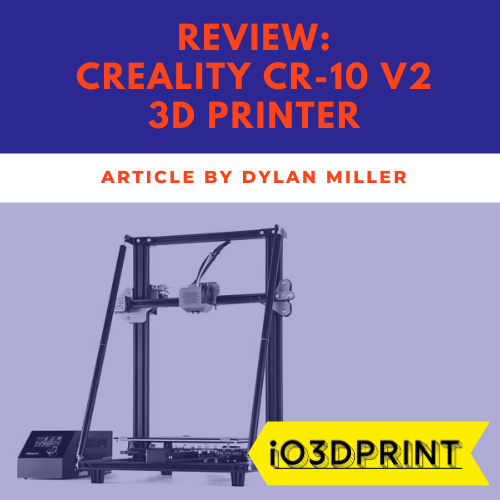This page may contain affiliate links. As an Amazon Associate I earn from qualifying purchases.
Review: Creality CR-10 V2
Creality CR-10 V2
Summary
The CR-10 V2 has some big shoes to fill. It is the latest 3D printer from Creality and there is no doubt the manufacturer has added some good upgrades compared to the V1. If you’re after a 3D printer that can handle larger prints like cosplay props and DnD terrain, or if you want some options for upgrading, then the CR-10 V2 is one to buy with confidence.
No products found.
Creality has become a bit of a legend in 3D printing circles, ever since the original CR-10 brought a large 3D printer into the budget price category and then the Ender 3 became the most popular budget 3D printer of all time. 3D printers of this size are great for printing large objects like DnD terrains and cosplay props.
The new Creality CR-10 V2 is looking like a worthy upgrade to the original CR-10. The unit started to ship in late 2019 and it has been creating quite a buzz in the 3D printing community.
Well, in this review I’m excited to break down what the new CR-10 V2 has to offer and see if its the bargain everyone is talking about. I’ll start by checking out its specs, features, pros, and cons, and wrap up with additional info to help you make the decision to buy it or not.
Specifications
- Build Volume: 300 mm x 300 mm x 400 mm
- Molding Technology: FDM
- Layer Thickness: 0.1 – 0.4 mm
- Printing Speed: 180 mm/second
- Precision: +0.1 mm
- Extruder: Bowden or Direct Drive (user swappable)
- Connection: MicroSD and Wi-Fi
- Max Hotbed Temperature: 100 Degrees Celsius
- Slicing Software: Cura, Simplify 3D, Repetier-Host
- Filament diameter: 1.75 mm
- Filament: ABS, PLA, TPU, PETG
- Net Weight: 11.5 Kgs
Features
The CR-10 V2 comes loaded with a few standout features. The unit looks like a much better upgrade of previous models produced by Creality too. Here are some of the notable highlights:
- Improved all-metal frame with additional triangular supports. There is a total of 50% more material in the frame structure compared to the V1 which will result in more accurate and reliable printing.
- The Creality CR10 V2 comes with an all-metal Bowden extrusion unit which is user swappable to become a Titan direct drive! You can go Bowden for quicker printing or direct drive for printing tricky materials like flexible TPU. It is built to enhance smooth feed-in of the filament and reduce daily wear and tear. This makes the 3D printer easier to use and plays a key role in enhancing print quality too.
- New changeable Titan Direct Drive with a dual-port Hotend fan that helps to cool off the filament quickly with a 55% cooling improvement.
- The CR-10 V2 also comes with a reliable Meanwell 350 W power supply designed to generate a stable current supply for your printer reducing heating times by up to 30%.
- Creality has also included an innovative TMC2208 motherboard. The board is extra quiet compared to previous models. It ensures you can print anytime without dealing with the noise associated with many entry-level printers.
- A resume printing feature has also been included in the CR-10 V2. This is especially important if you experience unplanned power blackouts. You can just resume printing exactly where you left. The tool is also handy in case the printer is switched off accidentally.
- The printer gives you two bed leveling options – manual and automatic. Automatic is designed for people who are new to 3D printing and would love to set up their 3D printer in no time. Manual leveling, on the other hand, is for the guy or gal who wants to spend a bit of time setting up to achieve the most perfect setting they can get.
- There is a user upgrade option to add BL touch auto-leveling.
- Carbon coated glass build plate for increased first layer adhesion and easy print removal.
Pros
- Improved frame strength
- Improved ultra-silent motherboard for quiet printing
- Direct drive or Bowden extruder options
- Upgradeable BL touch auto-leveling option
- Dual extruder fans
- An all-metal extruder for smooth filament feed in and long-lasting service
- Excellent print speed
Cons
- External PSU increases the footprint
- No touchscreen, GUI unchanged since 2017
- The print bed takes too long to hit desired temperature levels
- The user manual provided by the manufacturer is very difficult to follow
Unboxing & Box Contents
The CR-10 V2 comes packed in a light and sturdy box. You will also notice that there is a protective foam around the box’s walls to protect the printer from possible damage while in transit.
The packaging also contains several accessories. Creality gives you a small roll of PLA filament as part of the package. The filament is about 0.5 Kg. Even though it’s enough to start printing, you will probably need a lot more once the printer is fully set up and ready to go.
It’s worth buying a spool of branded filament as the filament you get free with 3D printers is often ok for testing but not the best quality.
Setup
Setting up the CR-10 V2 is not that hard but it will need some work and a few technical skills. If you’ve assembled IKEA furniture of LEGO technic before, then you’ll cope with assembling the CR-10 V2 without any issues.
The unit is mostly assembled and comes in three main pieces. These pieces include the vertical frame and gantry, the base frame the bed assembly, and the control box. All these pieces must be put together before the printer is used for the first time.
It is often recommended to have an extra pair of hands around especially when attaching the base to the vertical frame. This makes it easier to get the job done fast and to also get it right. With everything considered, the setup process should take at most 30 minutes.
However, as a pro tip, it would be best not to rely on the instructions manual that comes with this unit. According to many users, they are not too clear. If you want a guide to set up the CR-10 V2, we would suggest a YouTube tutorial. It’s easier to follow than the manual.
Creality has also done well to give you two options when it comes to bed leveling. The CR-10 V2 features both an automatic leveling feature and a manual one.
If you are new to 3D printers or perhaps you don’t want to take too much time leveling the bed, then you should probably use the automatic leveling feature. The manual one is perfectly suited for people who love that DIY experience. Although it can be hectic, setting up the bed manually for the first time is quite exciting. You will also find it quite easy to load filament on this printer. The CR-10 V2 offers a stable filament feed-in for better precision and print quality.
Customer Service
Creality has a good reputation for offering comprehensive support for its customers. From the reviews that we were able to see, customers who contacted the company for support were able to get an email response within 24 hours. Creality also claims they have a team of over 20 professional engineers standing by to provide support and any after-sale services as requested by customers.
Software
The CR-10 V2 is compatible with a good variety of open source slicing software. This is designed to give you that extra bit of versatility. The software supported by the unit includes Cura, Simplify 3D, and Repetier Host. The User interface is also very easy to use and navigate. It looks and feels more interactive as well compared to previous models. The CR-10 V2 is also compatible with many operating systems including Linux, Mac, and all versions of Windows starting from XP and above.
In Use
The experiences of users so far using this printer look very positive. First, printing using the CR-10 V2 is easy. Even people who are new to 3D printing can get around the printer and print stuff with ease. The overall print quality is also very good. The CR-10 V2 is a pretty versatile printer. It is perfectly suitable for architecture, 3D animation, and various applications in the medical field.
The printer also comes with an ultra-quiet motherboard. The motherboard offers a quiet operation with very low noise from the stepper motors.
Despite the new Meanwell power supply, some users have noted that the print bed takes a while to reach desired temperature levels. The consistency of the bed temperature is also not that good. This may affect overall print quality when printing objects that cover a large area of the print bed.
Limitations
There’s no such thing as a free lunch and so there are a few shortcomings with a 3D printer at this price range. For one, the user manual provided by the 3D manufacturer looks cluttered and so hard to follow. Many customers have described it as lacking. You will instead have to rely on online or YouTube tutorials to set the printer up.
We have also seen complaints that the print bed takes too long to hit desired temperature levels.
However, the CR-10 V2 is a solid printer. It is highly recommended for both beginners and experienced creators.
Conclusion
The CR-10 V2 is the latest 3D printer from Creality and there is no doubt the manufacturer has added some really good upgrades compared to the V1. First, this is an extremely versatile printer. It can be used for a wide range of prints, and remains one of the best choices for larger prints.
Creality has done well to enhance the ease of use with a much better GUI. The CR-10 V2 is quieter, comes with an efficient cooling system, and most of all, it is so easy to set up. Some people have also loved the relatively large build volume. However, what sets the CR-10 V2 apart is the affordable price. For all its features, it delivers excellent value for money.
-Dylan
Frequently Asked Questions
What is the difference between the CR-10 V2, CR-10S Pro, and the CR-10 Max?
The CR-10 V2 is the latest model, followed by the CR-10 Max, and then the CR-10S Pro is the oldest model.
The CR-10 Max has the largest print volume, whereas the other two have the same print volume.
The CR-10 S Pro has the same features as the CR-10 V2.
Ultimately, unless you really need the larger build volume of the Max, I would recommend the latest model CR-10 V2.
Last update on 2024-05-08 at 22:04