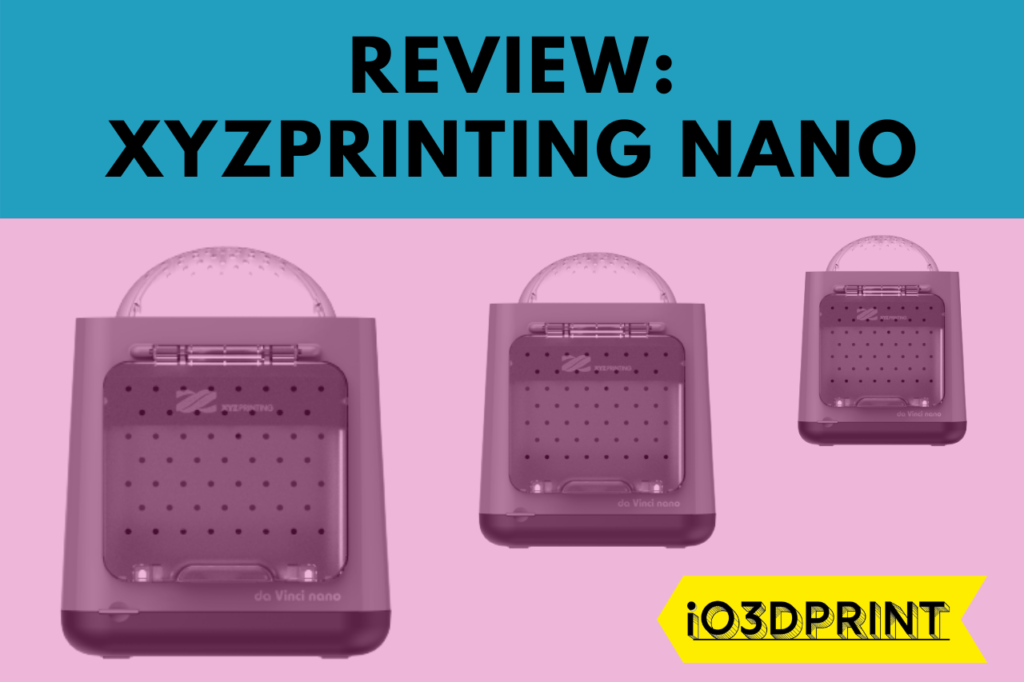This page may contain affiliate links. As an Amazon Associate I earn from qualifying purchases.
Review – XYZPrinting Nano
XYZPrinting Nano
Summary
The XYZ Nano is an entry-level 3D printer that sells for a very affordable price. But don’t let this turn you off. Despite its cheap price tag, the unit is packed with great features. We loved its compact and lightweight design that allows you to save a lot of counter space. The unit also comes with an enclosed printing chamber for enhanced print quality and safety.
Introduction
XYZPrinting is one of the first companies to bring 3D printing to the home. Their popular models have been the gateway to 3D printing for many enthusiasts. So what does their latest model, the Nano, have to offer compared to previous models and the ever-growing competition?
With a neat and compact shape and a durable exterior, the Nano is designed for the novice or intermediate creator. It also comes packed with an array of features, including some higher-end add-ons, more usually found on more expensive models.
In this review, I’ll give you a list of some of its notable features, pros, and cons, and wrap up with additional info that will help you decide if the Nano is the right 3D printer for you.
Specifications
- Print Technology: Fused Filament Fabrication
- Build Volume: 120 MM X 120 MM X 120 MM
- Layer Resolution: 0.1 – 0.3 mm
- Nozzle Diameter: 0.3 mm
- Connectivity: USB 2.0 and Wi-Fi
- Auto Bed Leveling: Yes
- Filament Material: PLA
- Print Speed: 70 mm/sec
- Printer Dimensions: 378 x 280 x 355 mm
- Printer Weight: 4.7 KGs
- Filament Auto Feeder: Yes
- Slicing Software: XYZware or XYZmaker
- Operating System: Mac OSX 10.9 and above and Windows 7 and above
Features
Even though the XYZ Nano is one of the most affordable 3D printers in the market, the unit comes loaded with some excellent features. Here are some of the best highlights:
The XYZ Nano is built for first time users or beginner 3D creators with limited technical expertise in using 3D printers. It features an auto-calibration feature for easier bed leveling. It also comes already preassembled from the factory for a quick set up.
It has an enclosed printing area that keeps all the heated parts of this unit protected from accidental touching. This enhances safety, making it perfect for family use. The enclosed design also prevents environmental factors such as draughts from affecting the quality of the print.
The printer features a large online gallery too that has over 3000 printing models. If you are not sure what to print, you can head over there and download whichever models take your fancy.
The Nano also offers a filament auto feeding system for easy operation. You also get a non-heated removable print bed that makes it easier to remove printed objects when they are done.
The XYZ Nano also has a compact, lightweight design. It takes very little counter space, making it an ideal choice for people with limited space at home or in the office.
The printer ships with 300 grams of PLA filament included ensuring you can start printing right out of the box. You are also given additional maintenance tools to keep your printer in pristine condition.
There’s a sensor on the spool holder that tracks the amount of filament you are using and alerts when you are about to run out. This is useful to ensure your print doesn’t fail due to running out of filament.
The included software supports all the common operating systems, including Windows 7 and above, Mac OSX 10.10 and above, and for penguin lovers, Linux 14.04 and above are also supported.
The XYZ Nano also comes with proprietary slicer software from the manufacturer. The software is easy to use and offers an interactive interface perfectly suited for beginners. Advanced users can use CURA or Simplify3D to get access to some more in-depth settings.
Pros
- Compact and lightweight design that takes up very little countertop space
- Auto-leveling feature for easy setup
- Comes fully assembled from the factory
- Included 300 grams of DEHP-free and Heavy Metal-free PLA filament
- Enclosed printing chamber enhances safety for family use
- Relatively quiet compared to other 3D printers in this category
Cons
- The slicer software requires you to sign up and login on the manufacturer’s website
- Downloading and setting up the slicer software has been tricky for some uses
- Works best with XYZPrinting brand filament
Unboxing and Box Content
The XYZ Nano comes in a strong and compact box. The printer and its accessories are enclosed inside a sturdy Styrofoam packaging material for protection during transport, which is easy to open and remove the printer.
It also comes loaded with several add-ons and maintenance tools, all designed to help you set up and maintain your printer.
Some of the things to look out for in there include a scraper for cleaning up the printer, a USB cable, a power adapter, and a guide tube. You will also get a power cord from the manufacturer and three pieces of bed tape. A bundled filament is also included so that you can start printing as soon as you get the printer.
As for the maintenance tools, the manufacturer has included a filament feeding path cleaning wire, a cleaning brush, a feed module port, and a total of five nozzle cleaning wires. Finally, you will also get a comprehensive user guide to help you set up and use the printer.
Setup
The XYZ Nano comes already preassembled from the factory. The unit has an automatic bed leveling feature, so the initial set up is easy. The manufacturer also gives you a detailed user guide to help you set up the unit.
Let’s take you through the first few setup processes:
The first thing to do according to the manufacturer is to install the guide tube and extruder module. It’s a simple process, and it’s well covered in the user guide inside the box. Once you are done with this, you will need to place the filament on the spool holder.
The good news is that the filament spool holder is already preassembled, so you won’t need to install it. Setting up the print bed is also not that hard. With the auto-leveling feature, it should be easy to get started in no time.
Software
The XYZ Nano uses a proprietary slicing software from XYZPrinting. The software is easy to use and looks highly interactive. Despite this, we have seen some reviews on Amazon where users had trouble downloading it and setting it up to use. Please note that the XYX Software can only be downloaded from the manufacturer’s website. You will need to create an account and log in to do so.
From some of the reviews we saw, the software takes too long to download and install, so make sure you free up some time on your schedule for this. The software is also compatible with various operating systems, including Windows 7 and above (make sure you have 64 bits), the Mac OSX 10.10 and above, and also Linux 14.04.
In Use
The Nano is easy to use once it’s fully set up. First, the unit comes with an interactive and easy to use the slicer. Even a complete beginner will be able to crack it in no time. Additionally, in case you are having trouble finding something to print, XYZPrinting offers up to 3000 models on its website where you can download for free and then print them.
We also noted that the XYZ Nano is relatively quiet compared to other entry-level units. Even though it’s not the quietest 3D printers in the market, the noise levels produced are perfectly acceptable for use in your living space or study.
Customer Support
The manufacturer of the XYZ Nano offers an online ticketing system where customers can go and leave any queries they have. The company says that it responds to customer queries within 24 hours. Reviews about customer support on Amazon are nonexistent, so it’s hard to tell what the overall user experience has been as far as support goes.
Nonetheless, the manufacturer also gives customers the chance to reach the support team using Skype or telephone. There is also a comprehensive tutorial video on its website, including a webpage fully dedicated to setting up the XYZ Nano. This should offer enough info for anyone who ends up stuck setting up the unit.
Verdict
The XYZ Nano is an entry-level 3D printer that sells for a very affordable price. But don’t let this turn you off. Despite its cheap price tag, the unit is packed with great features. We loved its compact and lightweight design that allows you to save a lot of counter space. The unit also comes with an enclosed printing chamber for enhanced print quality and safety.
You will also love that it has an auto-leveling feature for easy setup. The XYZ Nano also comes already preassembled, and you’re given 300 grams of filament to help you start printing immediately. Despite these amazing benefits, the XYZ Nano also has its drawbacks.
First, a lot of people have had trouble downloading and installing the proprietary slicer provided by the manufacturer. The printer does not also use any third-party filament, making it limited in terms of user options. Other than that, it is still a solid unit and highly recommended for any beginner 3D creator.
Dylan
Last update on 2024-04-26 at 08:15