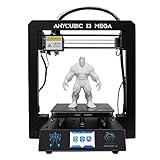This page may contain affiliate links. As an Amazon Associate I earn from qualifying purchases.
Cheap 3D Printers – The Top 10 Budget 3D Printers Under $250, $400, $500, & $1000
Updated: April 2022
Category Winners
- Best 3D Printer Under $250 – Winner: Creality Ender 3
- Best 3D Printer Under $400 – Winner: Anycubic i3 Mega Ultrabase
- Best 3D Printer Under $500 – Winner: Creality CR-10
- Best 3D Printer Under $1000 – Winner: FlashForge Creator Pro
It’s not so long ago that we thought of 3D Printing as a technology of the distant future; out of the price range of the average person. Machines cost thousands of dollars and were the size of a closet.
Then geeks started to make DIY kit 3D printers. These were cheaper but took a lot of work to put together and maintain.
But all of that has changed…
Over the last few years, 3D printing technology has evolved and improved. Competition between manufacturers has grown so much that you can now buy a good quality 3D printer for little more than $200.
In fact, most of the thousands of 3D Printers sold everyday retail at less than $250 each.
How I Have Chosen The Top Ten
I’ve narrowed my selection right down to what I think are the ten best cheap 3D printers currently available.
They will all give you excellent print quality with little compromise compared to more expensive printers.
All of these 3D printers come pretty much ready to go out of the box. Some, like the CR-10, requires a few bolts tightening and some wires plugging in, but nothing skilled or complicated like soldering.
All these models come with an instruction manual that clearly shows you how to assemble your new 3D printer.
I haven’t included DIY printer kits that require a lot of assembly, because I believe the semi-assembled 3D printers I’ve chosen offer better value without the hassle of assembly.
I’ve set my maximum budget at $1000 because this is more than enough to get you a very good 3D printer and I’m too tight to consider $1000 cheap!
What Specs are Important?
When you buy a cheap 3D printer, you’ll see there are lots of 3D printer features to compare. You need to know which of these are important and which you can ignore.
One of the most desired specs is high print quality. This is a factor of many different specs so it’s important to know which numbers to be looking for when choosing your 3D printer.
Layer Resolution – This is one of the factors that determines your print quality. The layer thickness is measured in millimeters or microns, this is how fine each horizontal layer can be printed. On most 3D prints a layer resolution of 0.2mm is a good compromise between quality and how fast it takes to print. If you want very high-quality 3D prints then you should look for a layer resolution of 0.1mm or even 0.05mm.
Print Volume – The maximum size of the object you can 3D print is determined by your 3D printer‘s maximum print or build volume. This is measured in three dimensions using mm or inches, X, Y, and Z.
Bigger is always better, as it gives you more flexibility. However, you should remember that if your print doesn’t fit in the printer’s print volume, you can still split your prints up into multiple parts and then bond them together.
Materials – The most popular 3D printer material is PLA filament. PLA (Polylactic Acid) is non-toxic and easy to print with. All 3D printers in this guide can print PLA.
PLA filament is available in hundreds of different colors, and also as ‘exotic blends’ where PLA is mixed with materials such as copper or wood to give your prints a unique finish.
The next most popular material is ABS filament. This is stronger than PLA and is weather resistant, so it’s great for DIY or Auto projects.
ABS is trickier to print than PLA, although technically any 3D printer can print it, really you need a fully enclosed 3D printer to reliably print ABS filament.
Now, onto my top ten.
Best Cheap 3D Printer Under $250
Winner: Creality Ender 3
Creality Ender 3
Specs
Volume: 220 x 220 x 250mm
Resolution: 100 microns
Filament: 1.75mm
Weight: 44.2 lb
Connect: SD-Card, USB
Heated bed: Yes
My Verdict
The Creality Ender 3 is the budget 3D printer to beat this year and is my pick for Best 3D Printer under $250. I’ve owned my Ender 3 since June 2018 and I use it all the time for printing miniatures and small cosplay props.
Creality has really hit the nail on the head in terms of quality to price ratio. Out of the box, the printing resolution and quality of prints are outstanding at this price.
The Ender 3 uses the same tried and tested extruded aluminum frame and single Z-axis leadscrew as the CR-10 family of printers. The Ender 3 has the added benefit of the power supply unit and control unit being attached to the frame so it takes up less desk space and is easier to move around.
Because of the Ender 3’s great price and quality, it has developed a cult following of proud owners, and you will find plenty of them willing to give you help and advice on the printers own Reddit community r/ender3.
Often the Ender3 is sold under the Comgrow Creality brand, this is exactly the same model.
Pros
Cons
- Print bed needs re-leveling sometimes High print quality
- Glue or hairspray needed to make prints stick to bed Easy to assemble
- Frame or bed may be uneven and require tinkering to get best results Easily upgradable
XYZprinting da Vinci Mini Wireless
XYZPrinting da Vinci Mini Wireless
Specs
Volume: 150mm x 150mm x 150mm
Resolution: 100 microns
Filament: 1.75mm
Weight: 44.2 lb
Connect: SD-Card, USB
Heated bed: Yes
My Verdict
The DaVinci Mini Wireless is aimed squarely at parents looking to buy a first 3D Printer for their children.
It’s a great entry-level 3D printer, as it is so easy to get up and running with little maintenance required.
It features a tough plastic casing that shields all the inner moving and heated parts away from small inquisitive hands.
There is virtually no initial setup required once you’ve removed it from the box. In fact, all that’s required to get up and running is to remove all the copious amounts of tape that secure it during transit and then load in the free spool of filament.
XYZPrinting pre-test each printer so when it arrives you can be sure it will work out of the box.
Unlike other printers in this price range, calibrating the build plate is almost a fully automatic process, you just need to follow the instructions the software walks you through, which basically amounts to pressing a button when told to do so.
What’s missing from the daVinci Mini, and hence the reason for the cheap price tag, are a few premium features that are standard on many other 3D printers.
There’s no LCD screen, in fact, there are no controls on the printer itself other than a pause button and a colored LED that changes color to tell you if the printer is on, off or having a problem.
Everything is controlled remotely on your PC/Mac/laptop using the wireless connectivity via the included XYZware software. This is quite intuitive and helpful for beginners but will begin to show its limitations when you start to understand the need for more advanced supports and temperature control that more complex prints require.
Once you’ve gone through a few reels of filament, maybe after a few months of regular use you will realize it’s missing advanced features like the freedom to put supports wherever you want and you’ll be thinking about upgrading.
The da Vinci Mini is a great first 3D printer and I enthusiastically recommend it for children and teenagers in particular. Auto calibration removes any possible hassle from printing. Just be prepared to upgrade to something a bit more capable in a few years.
Pros
- Plug and Play Safe for children
- Great community
- Very easy to use hardware and software
Cons
- Locked to XYZPrinting brand filament
- Non-heated bed limits materials
- Not upgradable
- Small print volume
- Software limits design options
Monoprice Select Mini V2
Monoprice Select Mini V2
Specs
Print Volume: 120mm x 120mm x 120mm
Resolution: 0.1mm
Filament: 1.75mm
Weight: 9.9 lbs / 4.5 kg
Connectivity: MicroSD, Micro USB, WiFi
Heated Bed: Yes up to 60C
My Verdict
The Monoprice Select Mini was a game changer when it first arrived, sporting a price tag significantly less than any other fully assembled 3D printer around at the time.
With the Select Mini, Monoprice has opened up 3D printer ownership to almost anyone.
What marks it out from other printers in this price bracket is the inclusion of a heated build plate, its fully assembled design, and full metal construction.
The heated bed makes 3D printing much easier because the prints stick to the plate more readily and cool at the correct rate. This is especially important if you want to print using materials other than the standard PLA, such as ABS or PVA.
With most budget 3D printers you are limited either by virtue of the tech used or by the manufacturer locking you into their brand of consumables. But with the Select Mini, you can use any filament brand you like, any software and most filament material types.
This allows you to experiment with many aspects of 3D printing to work out what you need so you can make a good decision when you decide to upgrade to a better machine.
Of course, there’s no such thing as a free lunch and there are reasons for the Select Mini being so cheap.
Firstly, although you can build with filament types other than the most popular PLA, it will take some repeated tries and a bit of ingenuity before you’re successful.
This is because the heated bed does not have quite enough oomph to provide the ideal high temperature required.
It is also not a set it and forget it model. There will be times when it just doesn’t do what it should. You will need to investigate why this is with a bit of Googling and maybe some basic DIY skills get it working again. Fortunately, there is a huge community of owners online who are more than willing to help wherever they can.
The Monoprice Select Mini is outstanding value for money. Just a year ago a 3D printer of this ability would be over twice the price. There is now no excuse to not try out 3D printing for yourself.
Pros
- Very cheap for an open source 3D printer
- Heated bed
- Smart appearance
- Small footprint
Cons
- Heated bed a little underpowered
- Can be temperamental
- Small print volume
- Needs tweaking for best results
Monoprice Select Mini Pro
Monoprice Select Mini Pro
Summary
Print Volume: 120mm x 120mm x 120mm
Resolution: 0.1mm
Filament: 1.75mm
Weight: 9.9 lbs / 4.5 kg
Connectivity: MicroSD, Micro USB, WiFi
Heated Bed: Yes, up to 70C
My Verdict
The Monoprice Select Mini Pro is an upgraded version of the immensely popular Select Mini V2. The obvious change is the new bare aluminum casing that looks quite attractive and stands out from the crowd. But the upgrades are more than skin deep. The new model features:
Auto bed leveling – This fully automatic system checks four points on the bed and applies software adjustments to the Z-axis to compensate for any errors. The process takes about 30 seconds at the beginning of a print and is a very welcome addition to save us from the labors of manual adjustment.
Live Z-Axis adjustment – You can adjust the Z height whilst the Mini Pro is printing to ensure you get the absolute best first layer.
Hotter and faster – The hotend is upgraded to an all metal (PTFE free) model and can reach 280C compared to 230C on the previous V2 model.
Removable magnetic build plate – This makes it so much easier to remove your prints when they’re complete as you can take the complete plate to your workbench and prevent risking any damage or force being applied to the printer.
Touchscreen operation – The old fashioned scroll wheel has been replaced with a full color 3.3-inch touchscreen.
Pros
- Very cheap for an unlimited 3D printer
- Heated bed
- Touch screen operation
- Smart appearance
- Small footprint
Cons
- Can be temperamental, not plug and play
- Small print volume
Best Cheap 3D Printer Under $400
Winner: Anycubic i3 Mega Ultrabase
Anycubic i3 Mega Ultrabase
Specs
Print Volume: 210mm x 210mm x 205mm
Resolution: 0.05mm
Filament: 1.75mm
Weight: 31.0 lbs / 14.5 kg
Connectivity: USB, SD Card
Heated Bed: Yes, 100C
My Verdict
I’ve had an Anycubic i3 Mega Ultrabase in my workshop for a little over a year, and it’s a 3D printer that I keep coming back to. It’s so reliable and hassle-free that it’s become my go-to 3D printer.
The first thing that strikes you when you unbox the Anycubic i3 Mega is the weight and sturdiness of its chassis. It has a great feel of quality and over-engineering to it that inspires confidence in its ability.
The Ultrabase heated bed is a triumph, with prints sticking perfectly to it but equally being easy to remove once they’ve cooled.
The high quality of the components used means the Anycubic i3 Mega delivers fantastic quality prints, with minimal layer lines especially impressive. This makes it especially good for printing detailed objects like DnD miniatures.
Although it is officially named as a kit, there is very little assembly to carry out. It arrives in two pieces that have to be bolted together with four bolts, and a few wiring harnesses have to be plugged into their corresponding connectors. The wiring is all labeled so it’s very easy. If you’ve ever built a PC or are familiar with LEGO technic then you’ll have no problems assembling the i3 Mega.
At this price range, the Anycubic i3 Mega Ultrabase is kitted out with an impressive amount of features:
- Touch screen control with an intuitive icon-based system
- Auto resume after power failure allows you to finish a print after a power outage without restarting.
- Filament outage sensor pauses your print if the filament runs out, allowing you to refill and get going again quickly.
- Ultrabase heated bed negates the need for tapes and hairspray and makes printing much more reliable.
- Impressive print quality.
Pros
- Amazing print quality out of the box
- Ultrabase heated bed works perfectly
- Resume from power outage feature
- Filament runout sensor
- Quality feel to components
Cons
- A bit noisy
- Sticker on control panel is a bit tacky
- Quite heavy to lift and move around
- Filament holder is a bit clumsy but you can print better designs from Thingiverse
QIDI Technology X-One 2
Qidi Tech X-One 2
Specs
Print Volume: 140mm x 140mm x 140mm
Resolution: 0.1mm
Filament: 1.75mm
Weight: 41.9 lbs / 19 kg
Connectivity: SD Card, USB
Heated Bed: Yes, 110C
My Verdict
When you first see the Qidi Tech X-one 2 there are two things you’ll think; This is built like a tank and, wow that’s an interesting color for a 3D printer! The Qidi Tech looks and feels more like an industrial printer than a consumer one. I’m still not sure if I love or hate the way it looks but at least it’s different to the usual all black offerings from competitors.
Initial setup and bed leveling are easy, with the touch screen menu guiding you to each point on the bed. You will be printing your first object in 3o minutes.
The LCD touch screen on the printer is very intuitive and clear with a very nice responsive touch and it even shows a preview of the part you’re printing which is something usually seen on much higher end 3D printers.
Part quality is as good as you can get on an FFF printer. The resolution of the mechanism and the rigidity of the chassis and build plate really help to achieve the best possible and consistent results out of all these budget 3D printers.
The Qidi Tech X-One will last you many years. Not only is it one of the few budget 3D printers built physically strong enough to do so. It also has more than enough features and flexibility so you’re unlikely to want to upgrade to anything else soon unless you want to move on to dual extrusion or SLA printing.
Pros
- Enclosed design allows you to print ABS
- Three point bed makes leveling easy
- Customer service very helpful
- Good build quality
- Touch panel interface
Cons
- You may not like the looks
- Small community of owners
- Loud fans
Monoprice Maker Select V2
Monoprice Maker Select V2
Summary
Print Volume: 200mm x 200mm x 180mm
Resolution: 0.1mm
Filament: 1.75mm
Weight: 22 lbs / 10 kg
Connectivity: SD Card, USB
Heated Bed: Yes, 70C
My Verdict
The Maker Select V2 features a simple but sturdy design similar in style to the Anycubic i3 Mega. The control box and power supply held in a separate unit next to the printer chassis like the CR-10 family of printers. This design gives it a large footprint than its bigger brother, the Maker Select Plus.
On delivery, you will have to assemble the Maker Select, but this isn’t a kit printer. Assembly is just a matter of bolting two halves of the frame together with four bolts and plugging in the wiring according to how it is labeled. Overall you should be up and ready in under an hour.
Features are sparse on this 3D printer, however, the basics are covered with a heated print bed that will allow you to print ABS and Nylon.
There have been many thousands of Maker Select’s sold and so there is a large community of owners online sharing tips and upgrades. There are lots of upgrades you can print yourself, such as fan shrouds and large thumbscrew that will help you get the most from the printer.
Ultimately, the Maker Select V2 is a 3D printer for people who don’t mind a bit of tinkering and upgrading to get the best from it.
Important! You must carry out the ‘MOSFET Mod’ to the Maker Select V2 to prevent a possible safety problem where wires can overheat. This is a simple modification that routes the high power of the heated bed through a component that is better able to handle the power. It will cost you about $10 in parts and take 20 minutes to install. There’s an easy to follow guide on the MOSFET mod here.
Pros
- Direct drive extruder is good for flexible filament
- Good quality prints
- Large community of owners
- Lots of upgrades available to print
Cons
- Can need tinkering to get the best results
- You must carry out MOSFET mod for safety
- No features like resume from power outage
Monoprice Maker Select Plus
Monoprice Maker Select Plus
Summary
Print Volume: 200mm x 200mm x 180mm
Resolution: 0.1mm
Filament: 1.75mm
Weight: 22 lbs / 10 kg
Connectivity: SD Card, USB
Heated Bed: Yes, 70C
My Verdict
Monoprice has become the go-to brand for budget 3D printers and the Maker Select Plus sits neatly in the center of their range.
It features a very sturdy steel frame with the print bed mounted on top of the control box and power supply. This is very similar in design to the Anycubic i3 Mega and it works well to package everything into a small footprint.
Whatever your skill level you will have no problem assembling the Maker Select, as it is simply a case of bolting the two parts of the chassis together with the included hex key.
You may have noticed that the Maker Select Plus looks identical to the Wanhao Duplicator i3 Plus, and that’s because they are! Monoprice simply rebrands the Wanaho model, however, Monoprice seems to offer better customer service and they actually power up and test each 3D printer before shipping so you are much less likely to get a unit that is DOA. When your 3D printer is delivered it will have a test model attached to the print bed to prove it has been tested!
The Maker Select Plus is all about quality rather than features and so it doesn’t come with fancy things like filament runout sensors, or automatic leveling. However, it does have dual Z-axis lead screws and motors, a direct drive MK10 extruder, and heavy duty bearings.
Because of its great quality and reasonable price, the Maker Select Plus has built up quite a following and you can easily find help and support online. There are also a great many upgrades available to help you get the most from your new Maker Select.
Pros
- Excellent quality
- Touchscreen control
- Direct drive extruder – great for flexible filament
- Spacious build volume
Cons
- No fancy features like filament runout sensor or power outage resume
Best Cheap 3D Printer Under $500
Winner: Creality CR-10
Creality CR-10
Summary
Print Volume: 300mm x 300mm x 400mm
Resolution: 0.1mm
Filament: 1.75mm
Weight: 22.7 lbs / 10.3 kg
Connectivity: MicroSD Card, USB
Heated Bed: Yes, 100C
My Verdict
The CR-10 family of 3D printers offer larger build volumes than any of their competitors at this price range which makes them the perfect choice for 3D printing large cosplay props like wearable helmets or home decor like vases.
Despite the large volume, the open metal frame design means the CR-10 is quite light and can easily be moved around or stored in a cupboard if required.
The CR-10 also has a high quality extruded aluminum frame with a heated print bed that ensures prints are accurate and reliable. All the hardware is of good quality.
I bought my first CR-10 printer in Fall 2017 and it’s still sat in my workshop getting regular use.
There are three size options available so you can pick whichever suits your needs. There is no difference in the models other than size, so it’s best to pick the biggest you can afford or fit in your maker space.
The CR-10 quickly built up a large community of users and you can easily get help and advice from the CR-10 community on Reddit – r/CR10. Because the CR-10 is such a simple design, if things do go wrong, it’s easy to fault find and fix.
My only niggle is the filament holder forces you to keep the control box a set distance from the printer, taking up more desk space than necessary. The filament holder also tends to be susceptible to tangling so to solve both these issues I suggest printing an upgraded filament holder that mounts on the top of the CR-10 frame like this one.
Pros
- Unbeatable large build volume for the price (300mm x 300mm x 400mm)
- Sturdy aluminum frame gives accuracy and reliability
- Good print quality
- Easily upgradable
Cons
- Separate control box takes up desk space
- Tricky to print ABS because of large open design
- Filament holder tends to tangle
Creality CR-10S
Creality CR-10S
Summary
Print Volume: 300mm x 300mm x 400mm
Resolution: 0.1mm
Filament: 1.75mm
Weight: 22.7 lbs / 10.3 kg
Connectivity: MicroSD Card, USB
Heated Bed: Yes, 100C
My Verdict
The CR-10S is an upgraded version of the standard CR-10. It features dual Z-axis motors and lead screws which improves stability especially when printing tall models.
It also comes with a filament runout sensor that pauses the machine when you reach the end of your filament spool and allows you to fit a new one and restart the print from when it paused.
This is particularly beneficial when printing large models that you will need to leave unattended, which is quite likely if you’re buying a large volume printer such as the CR-10. See also the new upgraded CR-10 V2.
Pros
- All the benefits of the standard CR-10
- Extra stability and accuracy from dual Z-axis lead screws
- Filament runout sensor to stop failed prints when you underestimate filament usage
Cons
- Same cons as the CR-10 standard
- Separate control box takes up desk space
- Tricky to print ABS because of large open design
- Filament holder tends to tangle
Best Cheap 3D Printer Under $1000
Winner: FlashForge Creator Pro
FlashForge Creator Pro
Summary
Print Volume: 227mm x 148mm x 150mm
Resolution: 0.1mm
Filament: 1.75mm
Weight: 32.7 lbs / 14.8 kg
Connectivity: SD Card, USB
Heated Bed: Yes, 120C
My Verdict
The FlashForge Creator Pro is a legend in the maker community with thousands of owners who love its reliability, ease of use, useful features, and flexibility.
The enclosed chassis design, all-metal frame, and dual extrusion capability give it the powers to print almost any material successfully.
The ability to print ABS and dissolvable supports is really where the FlashForge Creator Pro stands out in this price range. The Dual extruder, combined with advanced materials gives you the power to print highly complex shapes with no detriment to surface quality caused by support structures as well as fantastic looking multi-color prints.
The printer is shipped mostly pre-assembled, other than the door and top cover which have to be bolted on. And bed leveling is a manual process as there is no automated system built in.
Considering the external size of the printer, the build volume is a little small in comparison.
The best thing about the Creator Pro is its reliability. There are many long term owners of this printer who have used it regularly for a number of years.
Pros
- Dual extruder
- Enclosed design
- Reliability
Cons
- Small build volume
- Manual bed leveling
- Print quality comparable to cheaper models
Questions You’ve Asked Me About Buying a Cheap 3D Printer
I get asked tons of questions about what to look for when buying a cheap 3D printer. Here are my answers to the most popular questions I’m asked.
What’s the Best Build Volume for a 3D Printer?
Build volume (also known as print volume) determines the maximum size of object you can print, or how many small objects you can print at once. Bigger is better when it comes to build volume. You may start off thinking you’ll only be printing small objects, but as your hobby grows you’ll almost certainly end up wanting to print something larger than you were ever expecting. The downsides to a larger build volume is increased cost and the amount of desk space a larger printer will use. You should aim to buy a 3D printer with the biggest build volume you can afford.
Should I Buy an Open-Frame or Closed-Frame 3D Printer?
Closed frame is better, 3D printing is affected by changes in temperature and humidity which an enclosure protects against. If you’re printing using ABS then an enclosure is almost essential as ABS is very sensitive to temperature changes. If you’re printing in PLA only then an open framed printer will work just fine. If you have young family or pets then a closed frame is also beneficial to protect against noise, smells, and hot moving parts.
What Should I Look for in 3D Printer Software and Connectivity?
Connectivity is really up to your preference. Personally, I like to have options, so I always opt for a 3D printer with USB and either ethernet or wifi. We’re all so used to using Wi-fi now that any 3D printer without it seems outdated now but on some budget models that wi-fi can be a bit flakey so it’s good to have another option. Being able to plug in a USB stick is always the most reliable option.
What Filament Support Should I Look For?
You should always try to buy a 3D printer that allows you to use any filament brand. A few manufacturers force you to only use their brand by building a small chip into their filament reels that the 3D printer checks for. Thankfully this practice is dying out as consumers are wary of it.
In terms of materials, all FDM 3D printers can print PLA and most PLA mixed filaments. If you want to make strong, structural parts you will need to be able to print in ABS which means choosing an enclosed printer.
If you want to print flexible rubber-like materials such as TPU then you need a 3D printer capable of extruding flexible materials which generally means it should have what’s known as a direct drive extruder.
Should I Buy a 3D Printing Pen Rather than a 3D Printer?
3D Printing pens are very limited in use compared to a 3D printer but are really good for young children and anyone who’s more into art and craft than engineering.
Should I Buy a Cheap Kickstarter 3D Printer?
Kickstarter is a great way to get a hold of new products before anyone else and for a good price so it can be very tempting. However, unless you’re an experienced 3D printer user I suggest you buy a tried and test 3D printer from a known brand. Unfortunately, lots of Kickstarter 3D printers have arrived much later than promised, with many faults, and promised features missing.
Where Can I Find Cheap 3D printers for Sale?
Keep an eye on the sidebar on my site as I update it daily with all the best 3D printer deals.
Are Cheap 3D Printers Actually Any Good?
Yes! A few years ago cheap 3D printers were highly unreliable but the quality of cheap 3D printers has grown exponentially to the point that you can get a genuinely good 3D printer for less than $300. The main drawback with cheap 3D printers is the variability in their build quality. This means that for a given model, most units are delivered in perfect working order while a small quantity will have small issues. If you buy a 3D printer that I have recommended then it will be one that has a strong online community that can help you solve these small issues.
Which Cheap 3D Printer is Best for Beginners?
Any of the 3D printers in this article are suitable for beginners. They are all reliable and easy to use.
Is it cheaper to build a DIY 3D Printer or buy a ready assembled one?
It can be cheaper to buy a ‘kit’ 3D printer that you assemble yourself but not always. Most budget 3D printers come partly assembled. In practice this means you will need to spend a few hours bolting the main assemblies together and connecting some cables. This makes budget semi-assembled 3D printers cheap but without the hassle of a full DIY kit 3D printer.
How Much Does a 3D Printer Cost?
Budget 3D printers start at a little over $200. All the 3D printers I recommend in this article are good buys and even the most expensive is under $1000. Check out my article on the cost of 3D printing.
Is it Really Worth Getting a 3D Printer?
Definitely! 3D printing is a very rewarding hobby. You will learn creative, artistic, and engineering skills. If you have any interest in making things or design you will love it. It’s great for children and students to help them learn manufacturing and engineering skills.
What Should I Know Before I Buy a 3D Printer?
You should know that 3D printing isn’t just press a button and wait. Things will go wrong, and you will need to diagnose them and work out fixes. But that is a big part of the fun! You will learn from your mistakes and learn to think like an engineer.
Can I Make Money with a 3D Printer?
You certainly can. Lots of people sell their prints online. You can either print objects that people request or come up with your own designs that people will buy from you. You need to factor in your own costs such as material and electricity to make sure you earn a profit from the items you sell.
How Long Does it Take to Learn 3D Printing?
The learning curve for 3D printing is quite steep at first, as you need to learn lots of new technical terms and techniques to get your first few prints. After that you’ll learn something new everytime you make a print. The more you print the quicker you learn! If you use your 3D printer at the weekend only, you’ll be quite proficient after a few months.
How Much Does it Cost to Print on a 3D Printer?
I’ve written a whole article about that! You can read it here.
What Software do I Need for 3D Printing?
You need a slicer software. This is what turns a CAD model into instructions that your 3D printer can use. Fortunately, one of the best pieces of 3D printing Slicer software, CURA, is free.
If you want to design your own 3D models you’ll need a CAD program. There are lots of free options available such as TinkerCAD and Blender.
Conclusion
I hope this guide has helped you choose a budget 3D printer. As you can see, there’s no need to feel like you’re compromising compared to more expensive printers to save some money.
Even the cheapest 3D printers I recommend will give you some impressive 3D prints along with a whole host of useful features and great value for money.
So, there’s no excuse, pick your budget, buy a 3D printer, and get printing!
Dylan
Last update on 2024-04-21 at 16:39